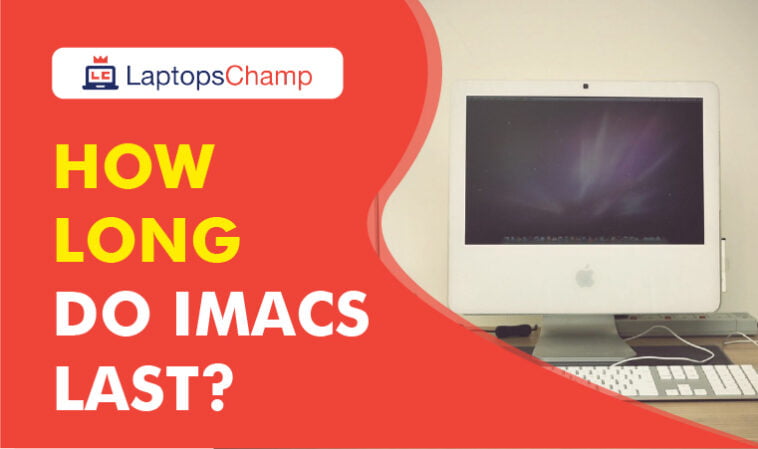When we think about iMacs the first thing came to mind is Macs are pricier but long-lasting than a windows PC. However, it all depends on how you use it. On the safe side, its age is 7 years with approximate high functionality. To do daily tasks like web surfing, FaceTime, email, Facebook, or skype within 5 years later can be used as graphics rendering, video editing, and high-level coding for more than 2-3 years. Distinguishing windows and macs have different designs of repercussions on both sides which describe how long iMacs last. The new version does not show obsolete status with overall system performance
The two ecosystems of computers are apples and oranges from the OS’s to hardware and software are pun intended. Apple upholds strong control over every computer’s production to check there should be no mystery in communicating with other components of the computer. It optimizes all the settings of components to make sure everything runs smoothly and works together throughout the lifetime of the computer. With the premium optimization, the components of the system cannot be dictated by the Apple for production process according to the manufacturer’s will. This is why Macs are costly.
People who use desktops with their usefulness, since they are updated but when not much in use it dies outdated. Whereas Apple iMacs have increased support of older Macs even though they are 8 years old and will now be able to run the most advanced Mac OS. Old iMacs now can be perfectly adequate only with the upgrade of RAM and the addition of an SSD.

How long do iMacs last? Signs of a failing hard drive!
The lifespan of an average iMac can vary slightly more than that of a laptop, primarily because it is moved much less and is less likely to sustain physical damage. Also slightly more upgradeable are iMacs. Your iMac may survive longer if you upgrade to faster and larger hard drives or more memory. Depending on how they are set up, iMacs typically last between 3 and 8 years. Larger hard discs are typically standard equipment for iMacs.
Displaying warnings for corrupted data, slowing down, freezing frequently, or showing bad sectors are subtle signs that your hard drive might be failing. With such issues, improper shutdowns and malware viruses can badly affect your hard drive and system.
Read to know about: Why is my laptop running so slowly
If you are facing the above problems then you should first run your computer in safe mode for diagnostic help. After that try Drive Genius 5 an all-in-one mac hardware protection software.
This is the recommended tool that automatically scans for logical, physical, and all types of problems of the Apple Genius Bar. Now it will repair directory issues and consistency errors with the new feature of Malware Protection. It will go through your new downloads and old files for malware.
This was the software solution but if your hard drive making a noise like clicking or grinding then it must be a physical failure. Instantly shut down your device to avoid more damage and take it to the apple vendor.
Failed Hard Drive of iMacs
There are two major reasons which show your hard drive is failed to work.
Logical Failure
There is much recovery software available such as Data Rescue to recover your data back again. This software will work for drives to recover you’re corrupted, erased, and crashed data.
Physical Failure
DRC in California offers a no-charge policy with free shipping, free estimates, and free no-data. This is a professional and technologically advanced facility that can help you with the successful recovery of hard drive data in the United States.

Reasons for Imac failure:
There is never enough free storage for you.
Applications in the later Macbook air models use up more memory when they undergo periodic updates. It’s likely that your iMac is an older model and doesn’t have as much storage to brag about. Due to this problem, you might continually juggle files to free up enough space so that you can update your apps. Storage space and battery life in MacBook pro models are important factors to decide how long does an iMac model last.
If it’s still possible, you can clear up space on your Macbook models. If not, you might have to think about purchasing an external hard drive to add more storage. This, however, is not a long-term fix. Eventually, you might need to replace your iMac with a brand-new one that has a larger storage capacity.

Your iMac’s hardware has been seriously harmed.
Has the hardware of your iMac been physically damaged? Mac mini or even other mac models are sensitive to it. It would be better to replace your iMac if the screen or its internal components were so severely damaged that it was declared inoperable. Naturally, you have the option of having it rectified. Would it still be worthwhile to spend so much on just one component if the system is already outdated anyhow, as opposed to upgrading to a new one?
How long macs last depend on hardware condition. The newer iMac models restrict unlimited access to third-party apps to keep going with the latest version of operating systems.
Your iMac is constantly having software problems.
A clear indication that your iMac needs to be replaced is if software problems are a regular occurrence. Updates to macOS won’t be of any use if the system is already antiquated and out of date. Your screen might occasionally freeze or stop responding, as you may have noticed. Additionally, visual glitches could be a problem. You should think about switching to a new iMac if your old one routinely shuts down without warning. To resolve the problem, you can do an SMC and PRAM test and even reinstall macOS. Your outdated iMac will have run out of time if this troubleshooting doesn’t fix the issue. As Apple releases the latest macOS version, the hew and cry are about the software issues of the version of macOS because the latest version of macOS is a bit changed from the old mac mini models.
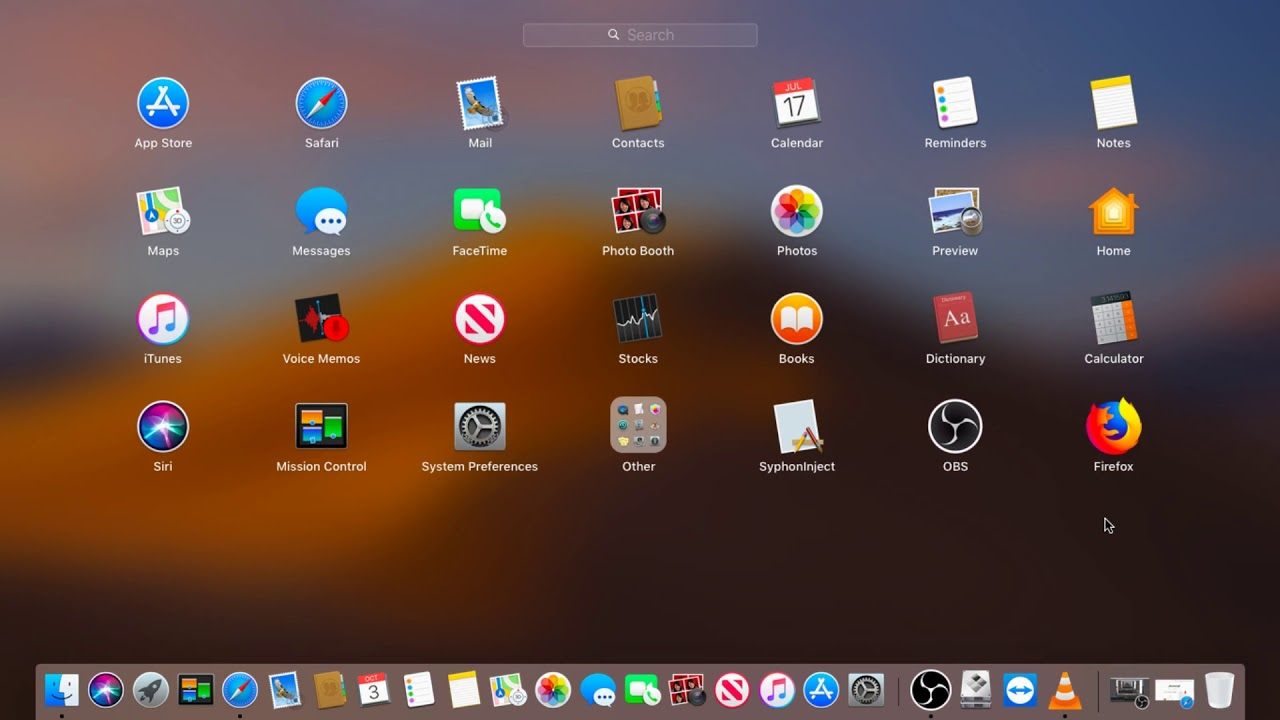
Your iMac is operating somewhat more slowly than it ever did.
If your iMac is older, it will have less RAM than the current ones, which were built to support today’s more demanding software. Your ancient iMac might be a little too sluggish for editing high-resolution videos. Generally speaking, you’ll discover that its system performance as a whole has declined. If you want to enhance your iMac, you can add more RAM. A relief from the pressure on your iMac may also come from switching from HDD to SSD. However, upgrading your iMac to support them will cost money, which you can use to just buy a new iMac if it’s time instead. After all, the time these upgrades can buy you is limited.
How long will Apple support your Mac?
Apple service is the world’s best service provider for supporting Mac for 5 years. It is free of charge for iPhone and iPod users. They can claim for any technical or other software issues. Somehow Apple has announced to discontinue technological support for obsolete and vintage products.
Vintage products
These products have not been manufactured for more than five years or less than 7 years ago. As Apple discontinued hardware service for them with the following exceptions:
- The first condition was applied to Turkish Mac customers with vintage products who can receive support from Apple service providers within the country of turkey.
- AppleCare at 1-800-APL-CARE is available for owners of vintage iPod products.
- So as Americans who purchased mac vintage can receive service from the very state not outside of the country.
- Purchasing vintage products with statutory Warranties of the seller and spare parts of iMac can be received in France.
- iPhone users with vintage products can obtain service from Apple retail stores in California.

Obsolete products
Apple has discontinued 7 years ago all the obsolete products when they were called Monster-branded Beats. Apple has finished providing support for obsolete products with no exception for vintage have. You can also search on google chrome about the mac pro models and look for them in the apple store.
All the service providers of Apple cannot directly order obsolete product parts and must obey the U.S product list. Whether, they belong to Canadian, European, Latin-American, and Asia-pacific regions.
How long for OS support?
To get to know how long iMacs last you need to look at the OS support Apple provides. For the purpose to run the latest operating system the first generation MacBook shipped in 2006. It was still supported by people for 7 years old iMacs by developers were being updated by Apple.
G4 and G5 mac with the latest Flash and Firefox people are using happily. There is a fact about Intel Macs that Apple does end all support for your mac. If it is Intel-based so it will possibly run Windows or Linux on older hardware. Therefore the device is depending on the needs of the iMac users as they need a top brand new mac or even can use PowerBook G4.
Handle with care
If you take care of your iMacs properly you do not even need to worry about drops and spills as you would face with other laptops. You can still work on many things but be sure the vents are not obstructed and clear of dust and debris.
Smokers should know how long iMacs last and avoid smoking while using iMacs as it kills computers faster than humans. According to a report extracted by Apple owns environmental impact first owners of macOS and TvOS keep it for 4 years. Whereas iOS and WatchOS devices last for 3 years.
macOS updates are important because an obsolete machine cannot function as a new machine. Most macs require security updates; similarly, random shutdowns also harm the device. These tech tips (related to later MacBook pro models or following mac models) are helpful for your iMac model to last longer.
Because of its high price people handle the care of their smartphones as well which affected the shipments resultedults in a $1000 iPhone X. This is why Apple products move on by replacement or resold to others.
If you found this article helpful, leave your feedback in the comment box. You can also post your question related to computers and accessories. We will give you an answer in the detailed article as soon as possible.
Best of Luck
Keep visiting – LaptopsChamp