The most attractive part of your phone is the screen, yet it’s also the most delicate component. This is why it requires special care and attention. Physical damage to your screen mostly takes the form of obvious cracks in the glass, but you may also come across what appears like an ink spot (blot) or bleeding pixels. When the black spot is spreading on your phone screen, you need to have the screen replaced. If you try to repair the phone yourself, you may cause more damage to it, thus complicating the issue.
Hence, seek the help of professionals to assist you in replacing the damaged screen with an original unit.
Trained technicians have a great wealth of experience in fixing various issues with a phone’s screen, offering you a flawless screen replacement service best suited to your specific model.
Why is there a black spot on your phone’s screen?

When your screen is cracked, it becomes very vulnerable. Due to this vulnerability, the OLED also gets damaged.
How to get rid of black spot on phone screen; When that happens, black and/or blue and purple spots may appear on your screen. If an individual pixel gets damaged, it’ll stay turned off and also appear black.
When more pixels become damaged, the black spots will spread over your phone’s screen like an oil stain. While there are some tips given online on fixing this issue, applying them may do further damage to your device. The best line of action to follow is to seek professional help.
4 Reasons for a Black Spot on Your Phone

The black spot that appears on many phone screens is not a single problem.
The truth is that even today, screens are made in substantially different ways and are prone to unique problems.
Even among two identical phones, you can have black spots that look the same but are caused by completely different issues.
We’ll go over the most common causes of the black spots together so you can see what is really happening here.
1. Dead Pixels
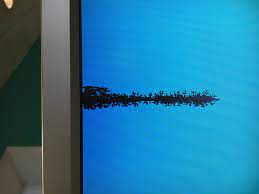
Dead pixels are probably the very most common reason you will see a black spot (or spots) on your screen.
Pixels are the individual sources of light that allow your screen to make images.
Virtually all pixels today are lit by LEDs. These are semiconductors that come in all shapes and sizes and emit light.
For your phone screen, the LEDs will emit red, blue, or green light.
Other components in the screen will then turn the countless light sources in the screen into the image that you see.
When pixels die, they do not emit any light, so the dead spot will look black while the screen is displaying images.
A lot of things can cause dead pixels. Sometimes they burn out.
More often, they are damaged by impact or exposure to elements that can harm them (like water).
Typically, dead pixels don’t spread. If a pixel dies, it doesn’t take other pixels down with it.
So, if you have to spread dead pixels, it means there’s an additional problem, which we will discuss a little later.
2. Stuck Pixels

Now that you know a little more about how pixels work, it might not surprise you to learn that they can get stuck.
Since other components have to tell the pixels what to do to create an image, those instructions can get messed up.
When that happens, a pixel can stick. It will be the wrong color or off when it should be doing something else.
This is most common with liquid crystal displays (LCDs).
The liquid crystals actually tell the pixels what to do, and there can be communication problems that lead to dark spots on the screen.
Once again, this usually won’t spread over time, but it can behave that way.
The good news is that this is one of the easier things to fix, and the solution will be explained in a minute.
3. Pressure
Speaking of LCD screens, they can struggle with external pressure. If you’ve ever pressed on an LCD screen, you probably saw the colors distort and darken under your fingers.
With modern phones, that isn’t a problem because the touchscreen is thick and stiff enough that touching it doesn’t apply much pressure to the LCD part of the screen.
The problem of pressure usually comes from the other side.
If something swells or bends on the inside of the phone, it can create internal pressure.
That can cause a dark spot, and those dark spots are definitely prone to spreading.
4. LCD Components
Outside of pressure, LCD components can be damaged and cause dark spots.
In particular, LCDs contain a bunch of tubes that house the liquid crystals.
These tubes can break, and then the liquid leaks out. When this happens, you’ll see a dark spot on the screen.
More importantly, the dark spot will be there even when the screen is off.
This is a discoloration that comes from the leaking tubes, and it means your phone screen is in bad shape.
Also, the liquid can continue to spill and expand over time, so this is an issue that can make the dark spot spread across the screen.
4 Ways how to get rid of black spot on phone screen

Now that you have an idea of what causes the black spot on your phone and makes it spread, we can explore ways to resolve the problem.
Since there are different reasons for the spot to appear, the solutions will have to match the reason.
So, we’ll break it down by cause and show you the most reliable options for getting your cell phone screen back to like-new condition.
In each case, there are DIY and professional fixes using a soft cloth.
1. Repairing Stuck Pixels
Stuck pixels are actually the easiest thing to fix on this list.
The issue is with the digital control mechanisms. That means you can unstick pixels using the software.
You can go to your app store or a number of websites and look for a stuck pixel repair tool.
It will run anywhere from a few seconds to 10 minutes.
What it does is cycle through pixel controllers in order to reset the mechanism.
Once everything is reset, the pixels unstick, and the screen works normally again.
2. Relieving Pressure
When LCD pressure is the problem, you have to get into the mobile phone to find the source of that internal pressure. This means removing the screen.
There are DIY kits and tutorials to follow, but phone repair shops and experts can do this if you are uncomfortable.
Most likely, the pressure is from a swollen battery. If removing the battery stops the swelling, you’ve found the problem.
Replace the battery, and you should be fine.
When the battery isn’t the issue, you will need to look for signs of bent or damaged components that could be pressing against the screen.
Unbending or replacing those components will relieve the pressure.
Sometimes, even after you relieve the pressure, the problem persists.
This means that the pressure was enough to damage LCD tubes, and you need to perform additional repairs.
3. Dead Pixels
When pixels are dead, software can’t repair the problem.
You will need to repair or replace the dead pixel.
In virtually all cases, it means you need to replace the screen.
Technically, individual pixels can be replaced, but they are so tiny on modern screens that it’s not worth the time and money to replace single pixels.
The tools and expertise necessary to do that are expensive and hard to find.
On the other hand, screen replacements are fairly affordable.
You can get a DIY screen replacement kit, or you can take your phone to a repair shop to fix a bleeding phone screen .
Either way, the cost of replacing the screen is usually less than replacing the whole phone.
If your phone is old enough, it might be a good justification for an upgrade.
When you replace the screen, you get rid of the dead pixels, so the problem is solved.
4. Screen Damage
When you have to spread black spots, it’s usually from a crack or broken LCD tubes.
Even less-common issues almost always involve significant screen damage.
For all of these cases, you are once again looking at a screen replacement.
You can make your life easier by checking all of your warranties to see if they cover all or part of the repair service.
Accidental damage plans are designed for exactly this kind of thing.
Many screen protectors also warranty the screen and will cover some or all of the repair cost.
Go through all of your potential warranties, and you might be able to save a bit of money.
Why Does the Black Spot Spread?

So, some causes of dark spots are likely to spread while others don’t do it as much. Why is that?
What is actually causing the black dot or darkness to move across the screen?
That boils down to a few causes. If dead pixels are expanding across the screen, it means that something is continuing to damage more and more pixels over time.
Basically, it means your screen is cracked, and the crack is spreading.
Just like with a windshield, cracks in glass can spiderweb and spread throughout the glass. On a phone, this can lead to more and more dead pixels.
If the pixels are just stuck, it means the control issue is getting worse.
In the case of LCD back pressure, the pressure is increasing overtime to spread the darkness.
This almost always means that the battery is swelling and getting worse (which is much less common with new lithium-ion batteries).
In the last cause, when LCD tubes break, the released liquid can create pressure inside the screen structure.
That can cause more tubes to break, and you get a domino effect where the dark spot on the screen grows and grows.
Conclusion

There are a few possible explanations for black spots on your smartphone screen or iPhone screen. So black spots on a phone screen can be fixed. However, the fix may not be permanent and the spots may reappear over time. The cause of the black spots is typically a scratch or chip in the screen that exposes the underlying LCD panel. If the phone is still under warranty, the manufacturer may be able to repair or replace the screen. If the phone is not under warranty, a third-party repair service may be able to fix the screen for a fee.
FAQS
Can you fix a screen with black spots?
The best line of action to follow is to seek professional help. To solve the issue of black spots spreading on your phone’s screen, you need to get the screen replaced.
Can dead pixels get worse?
Stuck pixels aren’t like a disease or virus, they don’t spread around the screen. It is possible to get more, and if you have one the likelihood of more coming increases, but the dead pixel itself isn’t contagious so to speak. There are some temporary fixes that may work, such as flashing colors or rubbing the pixel.
What causes a dead pixel?
Dead pixels are usually the result of a manufacturing defect. If a defect prevents a pixel from receiving power, the pixel will remain black at all times. Bumping into or knocking over a display device, for example, may damage the power connection to one or more of its pixels, in which case a dead pixel can occur. Take your device to an authorized service center or the Apple Store FOR A FIX.
Can screen bleeding Be Fixed?
Backlight bleeding is an effect where light leaks around the edges of your tv screen or phone screen, making it unevenly lit. This cannot be remedied, but it can be partially prevented by buying a high-quality monitor and being careful with it.





