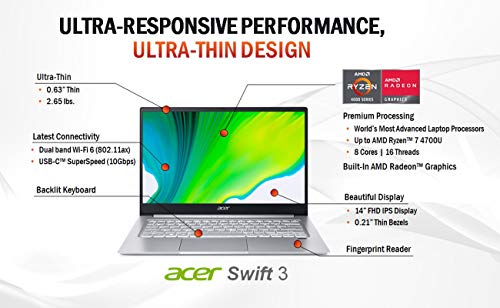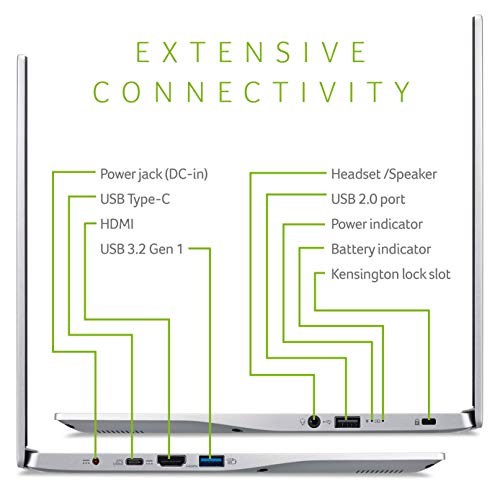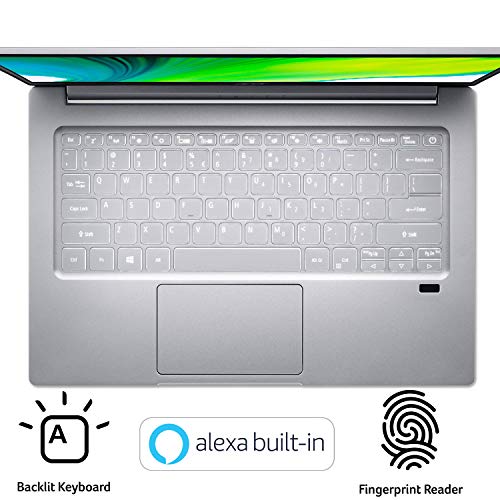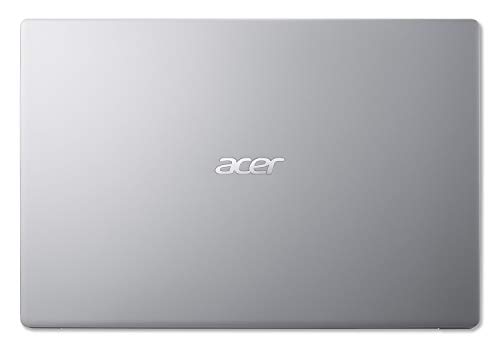Buying the best laptops for kids is more important today than ever, as many kids now study remotely, and schools are closed. However, getting the best laptop for kids isn’t looking for the cheapest device. Of course, you shouldn’t buy your child the most expensive laptop on the market as kids can lose it or break it, but you shouldn’t let the price dictate a laptop that’s right for your kids.
Choosing the best laptop for kids and teens requires a few more things to keep in mind when searching. It must be robust enough to withstand any falls or bumps while remaining functional. It also needs to be powerful enough for school, but also good enough to have fun after completing homework.
Battery life is just as vital as with the best laptop for kids because you want your kid’s laptop to last all day on a single charge. Remember to keep parental controls and safety features in mind as you will want to protect your kids when they go online.
You can approach choosing the best laptops for kids in different ways. Whether you’re looking for a budget tablet, the best Chromebook, or a 2-in-1 laptop, there is something for you in this ranking.
Best Laptops for Kids
| Image | Title | Price | Prime | Buy |
|---|---|---|---|---|
 | Google Pixelbook Go - Lightweight Chromebook Laptop - Up to 12 Hours Battery Life[1] - Touch Screen Chromebook - Just Black | PrimeEligible | Buy Now | |
 | Acer Chromebook 15 CB315-1HT-C4RY, Intel Celeron N3350, 15.6" Full HD Touch Display, 4GB LPDDR4, 32GB eMMC, 802.11ac WiFi, Bluetooth 4.2, Google Chrome | PrimeEligible | Buy Now | |
 | New Microsoft Surface Go 2 - 10.5" Touch-Screen - Intel Pentium - 4GB Memory - 64GB - Wifi - Platinum (Latest Model) | PrimeEligible | Buy Now | |
 | Lenovo Chromebook Duet, 2-in-1, 10.1" WUXGA (1920 x 1200) Display, MediaTek Helio P60T, 4GB LPDDR4X RAM, 64GB eMCP SSD, Integrated ARM G72 MP3 Graphics, Chrome OS, ZA6F0031US, Ice Blue + Iron Grey | PrimeEligible | Buy Now | |
 | 2020 Acer Spin 11 2-in-1 11.6" IPS Touch-Screen Convertible Chromebook, Intel Celeron Dual-Core N3350, 4GB DDR4, 32GB eMMC, 10-Hour Battery /Legendary Computer Backpack & Mouse Pad Bundle | PrimeEligible | Buy Now | |
 | Lenovo Yoga C940 2-in-1 14" Ultra-Light Touch-Screen Laptop, FHD, Intel Core i7- 1065G7, 12GB RAM 512GB PCIe SSD, Fingerprint Reader, Backlit Keyboard, HD Webcam, Thunderbolt 3, Iron Gray, Windows 10 | PrimeEligible | Buy Now | |
 | ASUS Chromebook Flip C434 2 in 1 Laptop, 14" Touchscreen FHD 4-Way NanoEdge Display, Intel Core M3-8100Y Processor, 4GB RAM, 32GB eMMC Storage, Backlit Keyboard, Silver, Chrome OS, C434TA-DH342T | PrimeEligible | Buy Now | |
 | New Apple MacBook Air with Apple M1 Chip (13-inch, 8GB RAM, 256GB SSD Storage) - Space Gray (Latest Model) | PrimeEligible | Buy Now | |
 | Acer Swift 3 Thin & Light Laptop, 14" Full HD IPS, AMD Ryzen 7 4700U Octa-Core with Radeon Graphics, 8GB LPDDR4, 512GB NVMe SSD, Wi-Fi 6, Backlit KB, Fingerprint Reader, Alexa Built-in, SF314-42-R9YN | PrimeEligible | Buy Now | |
 | Microsoft Surface Laptop Go - 12.4" Touchscreen - Intel Core i5 - 8GB Memory - 256GB SSD - Sandstone | PrimeEligible | Buy Now |
1.GOOGLE PIXELBOOK GO
The best laptop for kids should be safe, easy to use, and able to accompany your child from dawn to dusk. The Google Pixelbook Go meets each of these requirements with extraordinary battery life and a seamless Chrome OS environment. This is the Google Pixelbook of your dreams, save for a pretty steep price tag. While kids will love watching their favorite cartoons or playing simple games on this stunning screen, it will also be handy for checking emails to complete while you spend with kids.
Pros:
- Impressive design
- Long battery life
- Good performance
- Convenient keyboard
- Reasonable price
- Great speakers
Cons:
- Chunky bezels
- Appearance is not good
2. Acer Chromebook 15
As your kids approach or enter double-digit years, they will definitely need a more reliable device that can support larger projects (as well as streaming). Acer’s latest 15-inch Chromebook brings an eye-catching aesthetic to your child’s computing life – from design to features like FHD, fast USB 3.0 connectivity, and HDR webcam. However, the laptop is ideal for teenagers. You swap out the protection and parental controls for a larger size and corresponding computer experience, which you will pay a little more for.
Pros:
- Impressive design
- Great performance
- Long battery life
- Full-sized keyboard
Cons:
- Dim display
- speakers
- Chromebook runs on Chrome OS - an operating system by Google that is built for the way we live today It comes with built-in virus protection updates automatically boots up in seconds and continues to stay fast over time (Internet connection is required)
- All the Google apps you know and love come standard on every Chromebook which means you can edit download and convert Microsoft Office files in Google Docs Sheets and Slides
- With the Google Play Store you can access a rich library of apps games music movies TV books magazines and more all from your Chromebook
- Chromebooks come with built-in storage for offline access to your most important files and an additional 100GB of Google Drive space to ensure that all of your files are backed up automatically
- Intel Celeron N3350 15 6” Full HD IPS Touch Display 4GB Memory 32GB eMMC and Up to 13-hour Battery Life
3. MICROSOFT SURFACE GO 2
The Surface Go series has gained popularity among consumers who take a lean approach, and the Surface Go 2 continues the tradition of reasonably priced premium design. The hybrid runs full Windows 10, so it is more efficient than most other tablets, given the wide variety of apps running on the Surface Go 2. Finally, it comes with a performance boost over its predecessor, giving users a reasonable reason to upgrade if funds are available. All these features, combined with portability, make the Microsoft Surface Go 2 is the best laptop for kids.
Pros:
- Solid design
- Large screen size
- Lightweight
- Amazing keyboard
- Reasonable price
- Battery life
Cons:
- One USB-C Port
- Slow CPU
- Starting at just 1.2 pounds (not including Type Cover), with new 10.5” touchscreen.
- Battery life up to 10 hours. Perfect for browsing, shopping, emails, and homework
- Tablet portability, performance and laptop versatility with adjustable Kickstand and Signature Type Cover.
- Stay connected with included USB-C port and headphone jack. Full HD front- and rear-facing cameras let you make crisp, clear calls to friends and family, or take and share great photos.
- Hi-res touchscreen is perfect for browsing, playing, and binge watching.
4. LENOVO CHROMEBOOK IDEAPAD DUET
Is it a Chromebook or a tablet? Well, thankfully, you don’t have to choose with the wonderful Lenovo IdeaPad Duet Chromebook. True to its name, this Chromebook combines two form factors at once, relying on Chrome OS’s versatility to offer as much functionality as a Windows tablet. Of course, like all the best Chromebooks, it can surprise you with a massive battery with long battery life – about 22 hours – meaning you can work all night, all day, and still fall asleep before the laptop runs out. For this money, of course, I had to make sacrifices – the keyboard is tiny, the trackpad is not reliable, and the charger and headphones use the same port. However, if a low price is your top priority, this is the best laptop for kids in 2021.
Pros:
- Decent battery life
- Good camera
- Impressive performance
- Affordable price
- Great keyboard
Cons:
- Small screen
- Not for multitasking
- This ultraportable 2-in-1 Chromebook includes a fast and stable plug-and-play detachable keyboard enabled with 5-point pogo pin and magnet design
- Take it with you everywhere. Thin and lightweight the Chromebook Duet offers up to 10 hours of battery life (2)
- The unique dual-tone design with aluminum alloy on the tablet is a standout design with sophisticated fabric texture on the stand cover youll be stylish productive and practical
- Fast secure and easy to use: This touchscreen Chromebook boots up quickly with just your Google login to give you access to all of your cloud-based documents email and more
- With the 10 1 FHD (1920 x 1200) IPS display and stunning colorful details you wont sacrifice for great visuals; The 10-point multi-touch touchscreen is also USI pen compatible (pen sold separately)
5. Acer Chromebook Spin 11
If your kids are at the age when they have to print documents for homework, and you want a laptop that won’t break the first time you drop it, you might want to consider the Acer Chromebook Spin 11. Not only is it powerful enough to handle your daily school tasks. Baby, it offers a 2-in-1 form factor that allows you to fold the comfortable keyboard to put the device into tablet mode and play Android games while relaxing. The display lacks brightness, and the laptop doesn’t offer fantastic performance yet, but it’s cheap, durable, and functional.
Pros:
- Reasonable price
- Convenient keyboard
- Great performance
- Rugged enough
Cons:
- Small screen
- 360° Flip-and-Fold Design: Offers versatile functionality with laptop, audience, tabletop, presentation and tablet modes.
- Intel Celeron processor N3350: Dual-core processor for general e-mail, Internet and productivity tasks.
- Memory and Capacity: 4GB system memory for basic multitasking. 32GB eMMC flash memory is ideal for mobile devices and applications, providing enhanced storage capabilities, streamlined data management, quick boot-up times and support for high-definition video playback.
- 11.6 10-point multitouch screen: CineCrystal glossy screen technology maintains the vivid colors in your photos and videos. Typical 1366 x 768 HD resolution. AHVA technology. LED backlight.
- Weighs 3.09 lbs. and Measures 0.8 Thin: Ultrathin and ultralight for maximum portability, featuring a smaller screen size and omitting the DVD/CD drive to achieve the compact form factor. 2-cell lithium-polymer battery.
6. Lenovo Yoga C940
Lenovo’s thinnest and lightest laptop is back in 2021 with new ambitions. The manufacturer solved most of the previous generation’s shortcomings, including replacing the problematic keyboard with a new, radically redesigned one. Along with the new keyboard came updated components, more memory, and the base model’s price dropped. There are a few things to tighten up, and we’re talking about muted screen colors and average battery life here. However, the new MacBook Air is the best we’ve seen in the series to date. We saw the early Air models as the perfect choice for a child over 12-14 years old; there is no reason to forget about this best laptop for kids.
Pros:
- Excellent build quality
- Design
- Very high performance
- Best for children
Cons:
- Price
- 10th Gen Intel Core i7-1065G7 mobile processor, Windows 10 operating system
- 12GB system memory for full-power multitasking, 512GB PCIe SSD
- 14 Full HD 10-point multitouch screen, 360° flip-and-fold design,Intel Iris Plus Graphics
- Weighs 2.98 lbs. and measures 0.6 thin, Built-in HD webcam with dual array microphone, Backlit keyboard, Built-in fingerprint reader
- Wireless/Wired connectivity (WiFi 6 - 802.11 ax), No DVD/CD drive, 1 USB 3.0 Type A Port, 2 USB 3.1 Type C Ports, 2 Thunderbolt Ports, 2 Thunderbolt 3 Ports
7. Asus Flip Chromebook C434
The 14-inch device makes the best laptop for kids thanks to its slim form factor and relatively affordable price tag. The first thing that catches your eye is the razor-thin bezels that draw the eye towards the vibrant 1080p display while keeping the body compact. The student will have no problem moving the Flip C434 from one class to another. You can also save space in your child’s backpack by leaving the charger at home because the Flip C434 can last a full day on a single charge.
Pros:
- Lightness and compactness
- Affordable price
- premium design
- Great battery life
- Touch screen
Cons:
- Games will not pull
- Plus Chromebooks offer fast performance, smooth video calls and ample storage.
- 14 inch Touchscreen Full HD 1920x1080 4-way NanoEdge display featuring ultra-narrow bezels (5mm thin) around each side of the display that allows for a 14 inch screen to fit in the body of a 13 inch laptop footprint
- The Full HD display has a durable 360 degree hinge that can be used to flip the touchscreen display to tent, stand, and tablet mode
- Powered by the Intel Core m3-8100Y Processor (up to 3.4 GHz) for super-fast and snappy performance. If you use a ton of tabs or run lots of apps, this has the power to get it all done with ease
- 4GB LPDDR3 RAM; 32GB eMMC storage and 2x USB 3.2 Type-C (Gen 1) and 1x USB 3.2 Type-A (Gen 1) ports plus a backlit keyboard (*USB Transfer speed may vary. Learn more at ASUS website)
- The lightweight (3.2lb) all-aluminum metal body makes the C434 both durable and beautiful for a timeless look that will never go out of style
- Chromebook runs on Chrome OS - an operating system by Google that is built for the way we live today. It comes with built-in virus protection, updates automatically*, boots up in seconds and continues to stay fast over time. Google Play and the Google Play logo are trademarks of Google LLC.
- Chromebooks come with built-in storage for offline access to your most important files and a 12-month Google One trial that gives you additional storage across Gmail, Google Drive and Google Photos. Google features’ availability varies according to country. Please check with your local ASUS retailer for details.
8. Apple MacBook Air
This is the cheapest laptop from Apple if you want to be in the company’s ecosystem. It also has excellent battery life and will outlast most Windows laptops. Although the price tag, this laptop has a good chance of getting your child through high school and even part of the university. MacBook are known for their dedicated creative software, so it’s an excellent option for your aspiring artist or musician.
Pros:
- The operating system for creators
- Stylish design
- It will be relevant
- Excellent build quality
- Very high performance
Cons:
- Price
- Apple-designed M1 chip for a giant leap in CPU, GPU, and machine learning performance
- Go longer than ever with up to 18 hours of battery life
- 8-core CPU delivers up to 3.5x faster performance to tackle projects faster than ever
- Up to eight GPU cores with up to 5x faster graphics for graphics-intensive apps and games
- 16-core Neural Engine for advanced machine learning
- 8GB of unified memory so everything you do is fast and fluid
- Superfast SSD storage launches apps and opens files in an instant
- Fanless design for silent operation
- 13.3-inch Retina display with P3 wide color for vibrant images and incredible detail
- FaceTime HD camera with advanced image signal processor for clearer, sharper video calls
9. Acer Swift 3
If you are looking for an ultrabook that delivers excellent performance at an affordable price, the Acer Swift 3 (2019) is for you. This 13-inch laptop from Acer is powerful enough in terms of performance, making it an excellent tool for traveling and working at the same time. However, this best laptop for kids can also do some games as well as photo editing and is ideal for consuming content after work. Of course, it is far from perfect – the battery could have been larger, the keyboard not very good, and even the speakers could be louder. But you will definitely get an excellent solution for a high school student or student.
Pros:
- Reliable
- Compactness
- Great design
- The right balance of performance and price
Cons:
- Not too sturdy
- AMD Ryzen 7 4700U Octa-Core Mobile Processor (Up to 4.1 GHz) with Radeon Graphics | 8GB LPDDR4 Memory | 512GB PCIe NVMe SSD
- 14 Full HD Widescreen IPS LED-backlit display (1920 x 1080 resolution; 16:9 aspect ratio)
- Intel wireless Wi-Fi 6 AX200 802.11ax | HD webcam (1280 x 720) | Backlit keyboard | Fingerprint reader
- 1 - USB Type-C port USB 3. 2 Gen 2 (up to 10 Gbps) DisplayPort over USB Type-C & USB Charging, 1- USB 3. 2 Gen 1 port (featuring power-off charging), 1 - USB 2. 0 port & 1 - HDMI port
- Just 0.63 thin and 2.65 pounds and up to 11.5 hours of battery life
10. Microsoft Surface Go
The Microsoft Surface Go is arguably Microsoft’s best new product as it meets the demand for the budget Surface device and is one of the best Windows tablets for everyone. Like its dear cousins, it is portable and sleek. At the same time, it has a price that is much more affordable for ordinary users. Whether you’re looking for the best laptop for kids or just want to add multimedia while traveling, you can’t go wrong with the Microsoft Surface Go.
Pros:
- 2 in 1
- Stylish design
- Lightweight
- Impressive performance
Cons:
- you have to buy a keyboard
- Sleek design and standout value. At just 2.44 pounds, it’s light, portable, and easy to keep by your side throughout the day.
- Be productive, browse, and binge watch on the 12.4” PixelSense touchscreen display.
- Convenient security with Windows Hello sign-in, plus Fingerprint Power Button with Windows Hello and One Touch sign-in on select models.
- Run your favorite apps and keep up on social media with a 10th Gen Intel Core Processor.
- Show your best side on video calls, meetings, and virtual get-togethers with the built-in 720p HD camera.
Conclusion
The best laptop for kids should undoubtedly be affordable since there is a high probability that the child will break or lose it in a few months. But budget options aren’t always the best choice. After all, kids need a reliable laptop that can survive a few bumps and drops. They also want one that’s powerful enough for school and homework. And, especially for younger children, a laptop with plenty of security and parental controls is also ideal. We have selected for you the ten best laptops for kids to buy this year, based on their combination of functionality, reliability, and availability.